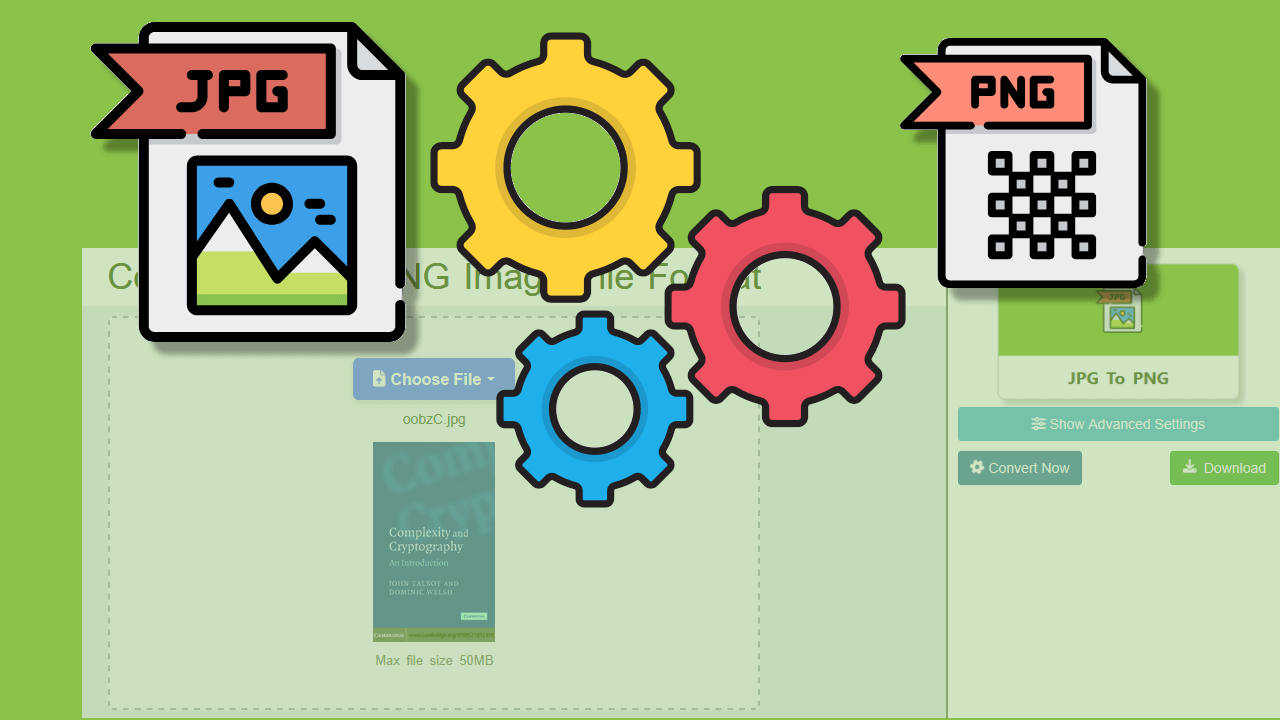How to convert jpg picture to png
Image file JPG is the most common image file format that is used to store the captured picture files. This image format is commonly used in to store graphics in portable devices such as mobile phones. JPG file format provide multiple parameters to store the graphical data such as compression and quality of image. Sometime there is requirement to store or share picture files in other formats such as PNG in this situation the .jpg file must be converted into other format as said png transparent file. To turn image into png file format this tool provide an easy and fast feature. This web application is free and fast.
Steps to convert JPG to PNG
To convert JPG into PNG, the following steps are to be followed.
- Select JPG file using select option.
- Select image from computer or paste URL.
- Set required image preferences.
- Click on convert button.
- After successful conversion download the png image file.
- Every image file name will the timestamp.
Features of JPG2PNG
This free converter tool provide the following features.
- Select image file using multiple options
- Set compression and quality of output file.
- Fast and user friendly interface
- Download image in PNG format