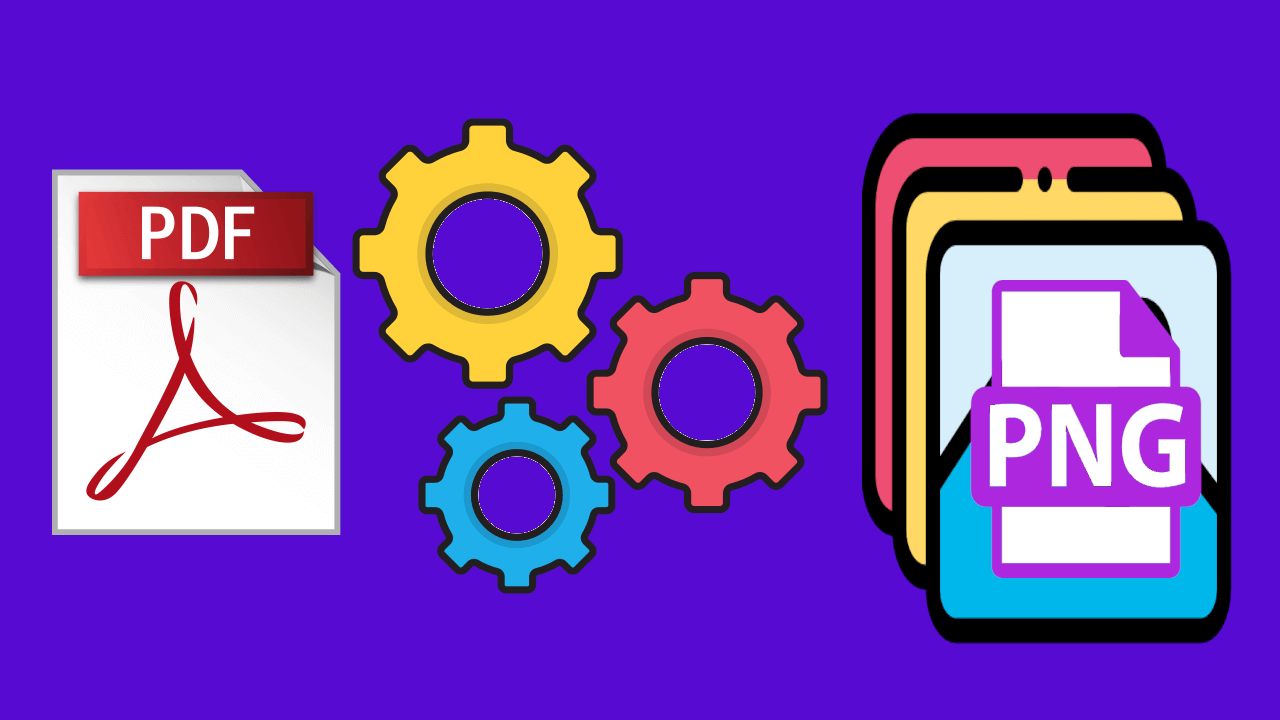How to convert PDF to PNG File
PDF to PNG online web application is fast and easy to use tool for the conversion of PDF file into PNG images. PNG image files are used to serve over the internet including transparency. We can quickly navigate and download the required page from the selected PDF file in .png file format. When user select the particular PDF file this tool automatically generate its preview and page navigation. User can download high definition PNG image file of any page with jut on click. Alternatively we can also use the other tool PDF to JPG, if we want pages in JPG image format.
Steps to convert PDF into PNG
To convert PDF file following steps.
- Select PDF files using choose file button.
- Preview PDF file.
- Navigate from the PDF file pages.
- Click on download button to download .png file.