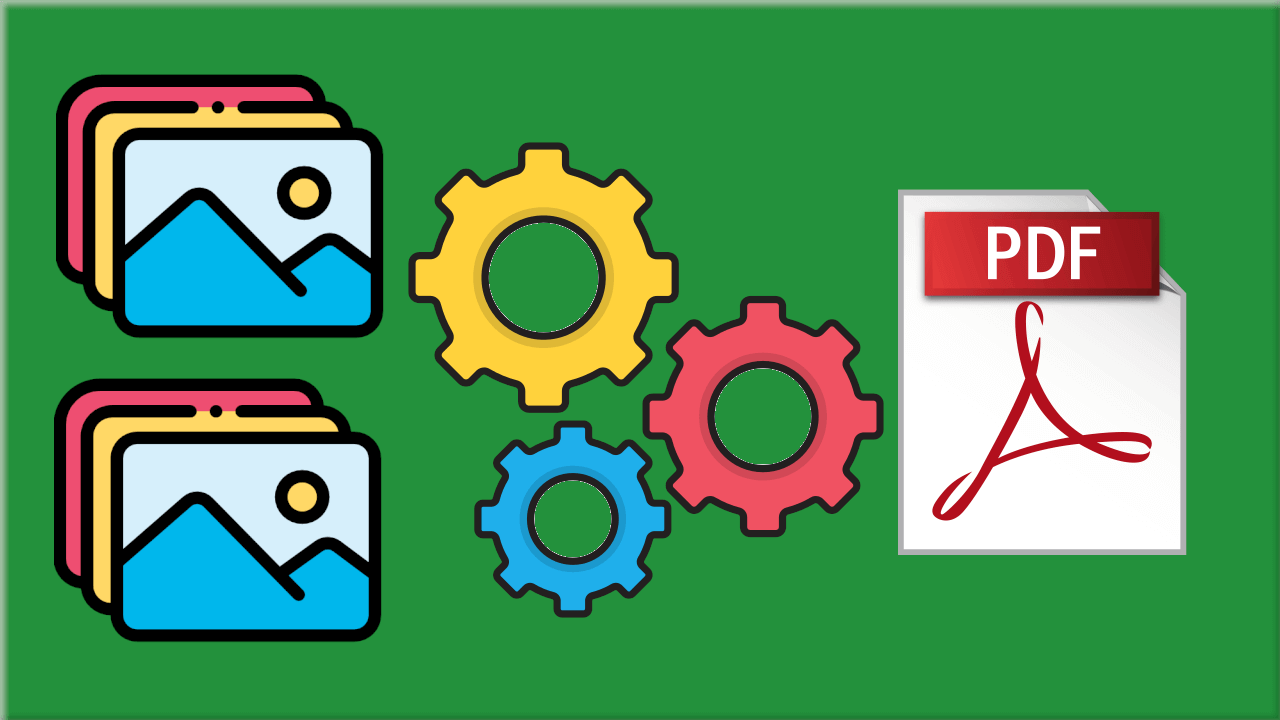How to convert images into PDF file
Picture to PDF file is an online web tool that is used to merge multiple images into a single PDF file. This make it easy to hanldle multiple images. This online tool accept all types of images files for the conversion. After conversion we can download the final PDF file and easily share this PDF file directly on multiple social media platforms. This tool also provide various opertions on images before conversion such as sorting, rotations and removal of unnecessary image files.
Which image format are supported
Image to PDF file supports the following image formats.
- JPG, JPEG to PDF
- PNG to PDF
- BMP to PDF
- WEBP to PDF
- SVG to PDF
Steps to convert files
To convert image into pdf file, we have to follow the following steps.
- Select image files using select file option.
- Sort files if required.
- Get preview of particular image file by clicking on it.
- Remove unwanted image from canvas.
- Click on Convert To PDF button to combine these images into PDF file.
- After successful conversion download the PDF file using download now button.
How to add Watermark in PDF
PDF watermark can be added in newly created document with just one input. User have to provide text (watermark) before conversion. The provided text will be displayed on every page of PDF twice. The text color of watermark text will be transparent and light grey.