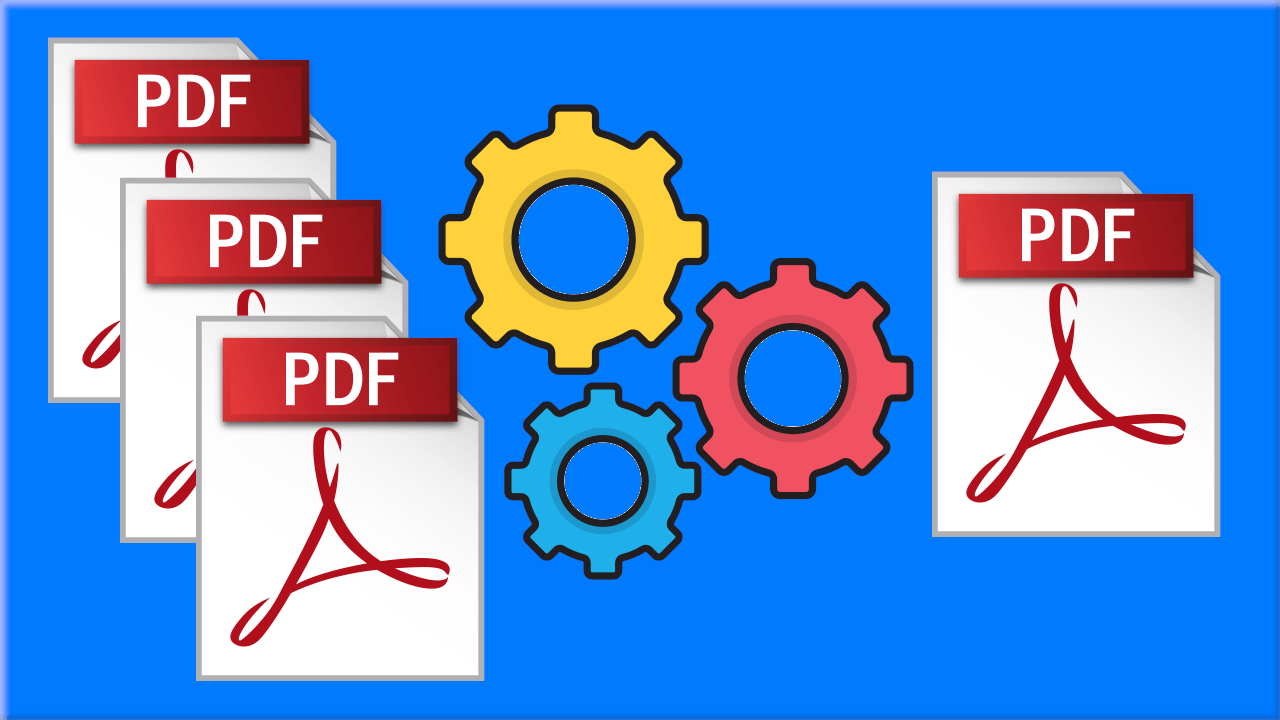How PDF Merger Work
PDF Merger is an utility tool for portable document formats called PDF. This application is used to combine the pages from provided files into a single file. This tool provide facility to select multiple files means more than one files to merge into a single file. User can select multiple continuous files or alternatively there is also an option to select distinct files. These files are merged in the same order as appeared in the preview. The preview of each selected file will be shown automatically, and user can get 4x preview using zoom button option. After selection of PDF file, the particular file can also be removed easily. These all documents are sortable and removable.
Steps to merge files
To combine pdf files, we have to follow the following steps.
- Select PDF files using select file option.
- Sort files if required.
- Get preview of particular PDF file.
- Remove unwanted PDF file from canvas.
- Click on Merge Now button to combine these files.
- After successful merge download this file using download now button.